PatreonSpeedTrapPlugin
Enables the speed traps on Shutoko Revival Project.
If a player drives with more than 100km/h trough a speed trap they'll see a red flash and optionally an evidence picture will be sent to a Discord channel.
Forced minimum CSP version of 0.1.77 (1937) and EnableClientMessages: true in extra_cfg.yml required!
Enabling evidence pictures can lead to lag spikes on clients due to the picture upload!
Additionally the image processing is taxing on the server CPU. Don't use this if you're running the server on a toaster.
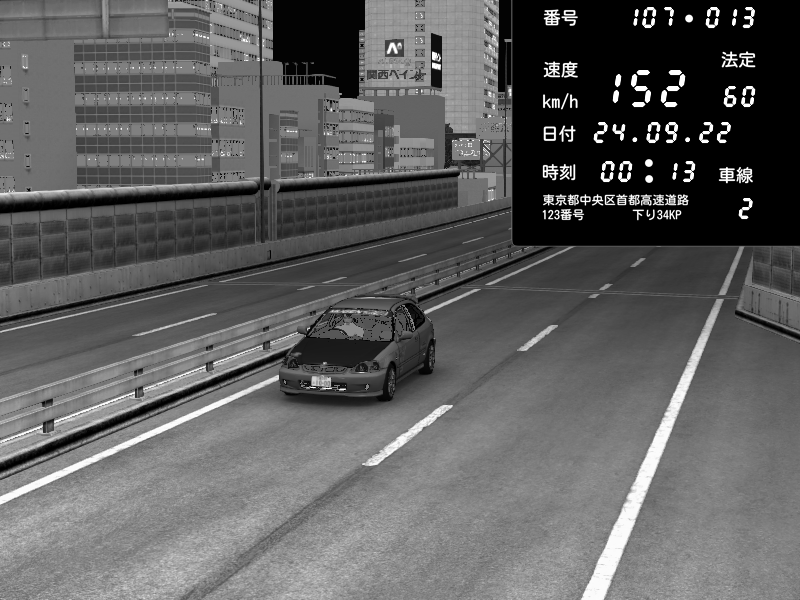
Map of speed trap locations (thanks CaptFingerpaint!)
Configuration
Enable the plugin in extra_cfg.yml
EnablePlugins:
- PatreonSpeedTrapPlugin
Example configuration (add to bottom of extra_cfg.yml)
---
!PatreonSpeedTrapConfiguration
# This number will be added to the picture ID. It can be used to identify different servers by their ID
NumberOffset: 100
# Enable evidence picture processing
EnablePictures: true
# Enable image overlay to make it look like a real Japanese speed trap image
EnableOverlay: true
# Convert image to grayscale
Grayscale: true
# Allow players to disable picture upload. Can be helpful for people with a slow internet connection
AllowDisablingPictureUpload: true
# Enable debug app for cameras
Debug: false
DiscordWebhook:
# Discord webhook URL for evidence pictures
Url: https://discord.com/api/webhooks/...
# Username of the bot
Username: 速度違反自動取締装置
# Avatar URL of the bot
PictureUrl: https://cdn.discordapp.com/attachments/...
# Template for the message in Scriban format. This example was used in the SRP 2022 April Fools event.
# Possible variables: SpeedTrapId, Counter, Name, Speed, AllowedSpeed, Lane
MessageTemplate: |-
番号 {{ SpeedTrapId | math.format "000" }}・{{ Counter | math.format "000" }}
違反者 {{ Name }}
# Define custom speed traps here if you are not using SRP
CustomSpeedTraps:
Custom image overlays
Images can be completely customized using Lua. Source code for the default overlay can be found in the plugin folder lua/script.lua.
This plugin uses ImageMagick (or more specifically Magick.NET) to process images.
Custom Speed Traps
If you want to use this plugin on maps other than SRP it is possible to define custom speed trap locations.
You can find the values for Position and Forward the same way as you would for PatreonTimingPlugin.
Camera locations can be found using the in-game Speed Trap debug app. Set Debug: true to enable it.
It can be opened via the light bulb in the chat app.
Example speed trap on Imola, at the 300m board of the first corner:
CustomSpeedTraps:
# ID of speed trap
- Id: 1
# Position of detection line
Position: { X: -192.78, Y: -82.89, Z: -426.28 }
# Forward vector of detection line
Forward: { X: -195.07, Y: -82.9, Z: -425.97 }
# Radius around detection point
RadiusMeters: 10
# Camera position
CameraPosition: { X: -202.15, Y: -76.31, Z: -424.98 }
# Direction of camera
CameraLook: { X: 0.81, Y: -0.58, Z: -0.05 }
# Camera FOV
CameraFov: 60
# Allowed speed, speed trap will not trigger when speed is below this value
AllowedSpeedKph: 20
# Enable red flash
EnableFlash: true
# Name of mesh that is turned into a red emissive (optional, when in doubt leave empty)
MeshName:
Known issues
The plugin will not work when there are non-ASCII characters (Cyrillic etc.) in the server path.